
Corresponding to two reading scenarios: document reading and topic reading. The former is for fast reading and notes, while the latter integrates powerful studying tools for topic reading.

Book content and notes can be displayed in same view without blocking each other.

Inserting Text, Hand-writing, Voice, Photo, Tags, etc

Automatically organize excerpts based on the Table of Contents

Drag pdf selection, pictures, texts to MIndMap

Support automatic segmentation of excerpts and easily select keywords

Efficiently emphasis on multiple notes

The excerpt card can be automatically or manually OCR to text form for easy searching and further editing

Study keywords and easily drag and drop notes, Support Wikipedia, Google, Translator, etc

Clipping content from multiple different documents and organizing in one MindMap






Focus mode allows you to manage and edit your brain map and outline in layers

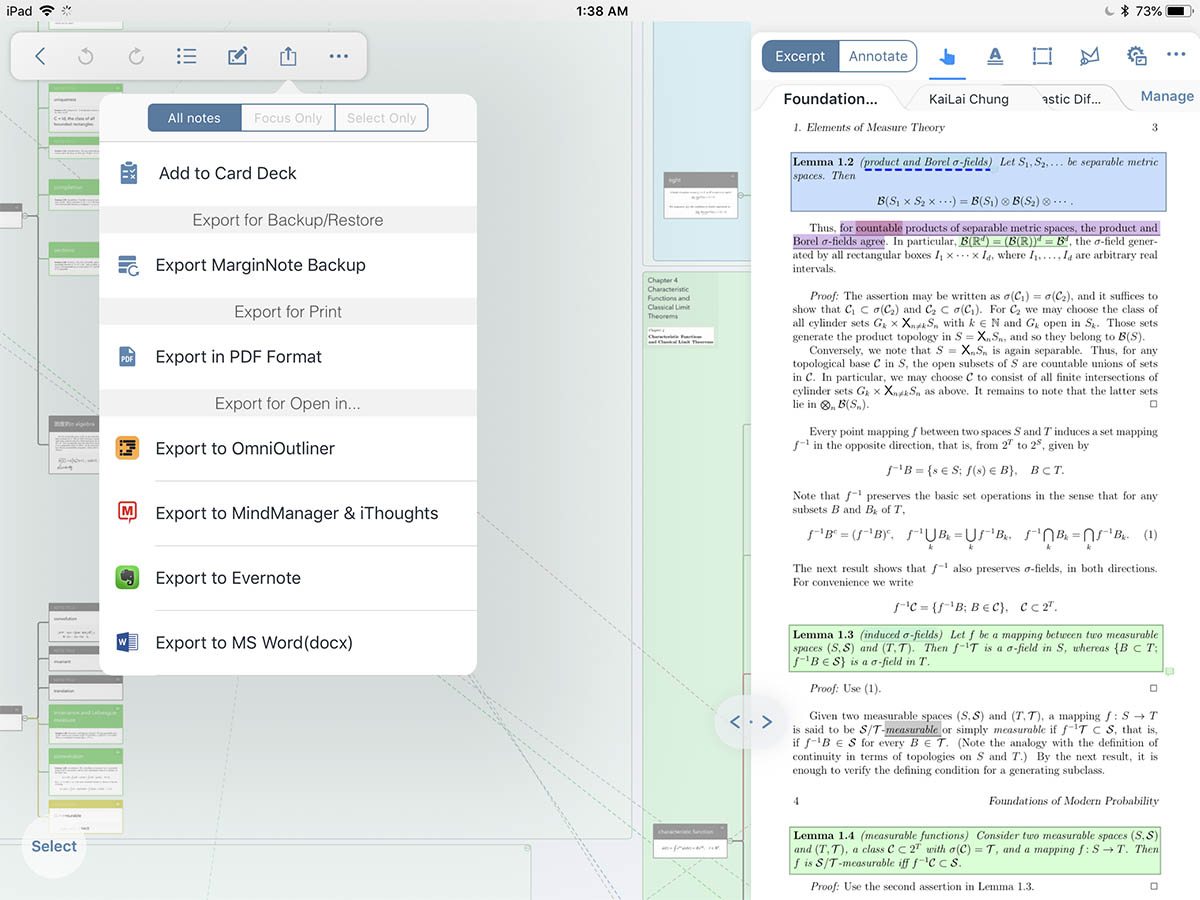
Export to OmniOutliner, MindManager, Evernote

Efficiently making Cloze Flashcards and quick review




Can recover accidentally deleted data
